Isdone.dll error - Headache for gamers
Have you ever faced this error while trying to install any software or games on your pc ?
Especially when you tried to intall any blackbox repack games probably Assassins Creed 3 or Farcry 3 ?
I was also irritated by this error while trying to install a game.
Now i'm going to share how did i overcame this " dll error "
Steps to be followed :
2) Now goto - My computer or My Pc ► C drive ► Windows Folder
Youcan see a subfolder ► SYSTEM32
3) Paste both the dll files in the folder
Users of Windows 64bit have to paste the two dll files in folders
► SYSTEM32 and
► sysWOW64
4) Restart your pc and intall your favourite games........
Alternative Method ( easy ) :

Simply Download DLLFIXER Software And it will automatically fix the error.
Click to download DLLFixer Full version from Mediafire
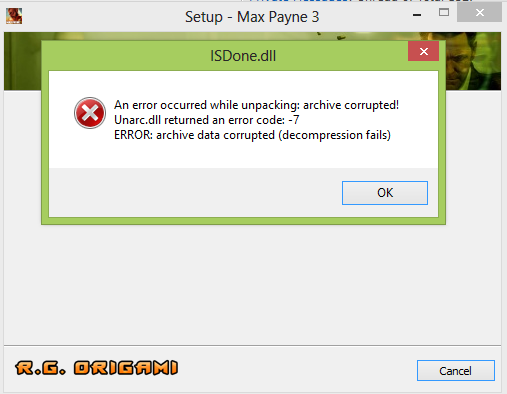




Post a Comment